Are you ready to take your Windows productivity to the next level? Allow me to introduce you to PowerToys, a gem of a toolkit that I stumbled upon years ago and have faithfully used ever since. Developed by Microsoft, PowerToys has been my trusted companion throughout the years, consistently delivering updates and unveiling new features that continue to amaze me. In this post, I'll share my personal journey with PowerToys and delve into the incredible array of utilities and tools it offers, each designed to streamline your workflow and elevate your Windows experience to new heights. Let's dive in and discover how PowerToys can revolutionize the way you work on your Windows computer.
What is PowerToys?
PowerToys is a set of open-source utilities for power users to enhance their Windows experience. Originally introduced for Windows 95, PowerToys has been resurrected for modern versions of Windows, bringing a host of new features and improvements. From window management to productivity enhancements, PowerToys offers a diverse range of tools to meet the needs of tech-savvy users.
Key Features of PowerToy that i have been using:
FancyZones: Tired of cluttered desktops and overlapping windows? FancyZones to the rescue! This feature allows you to create custom layouts for your windows, enabling precise window management and organization. Divide your screen into zones and snap windows into place effortlessly for a clutter-free workspace.
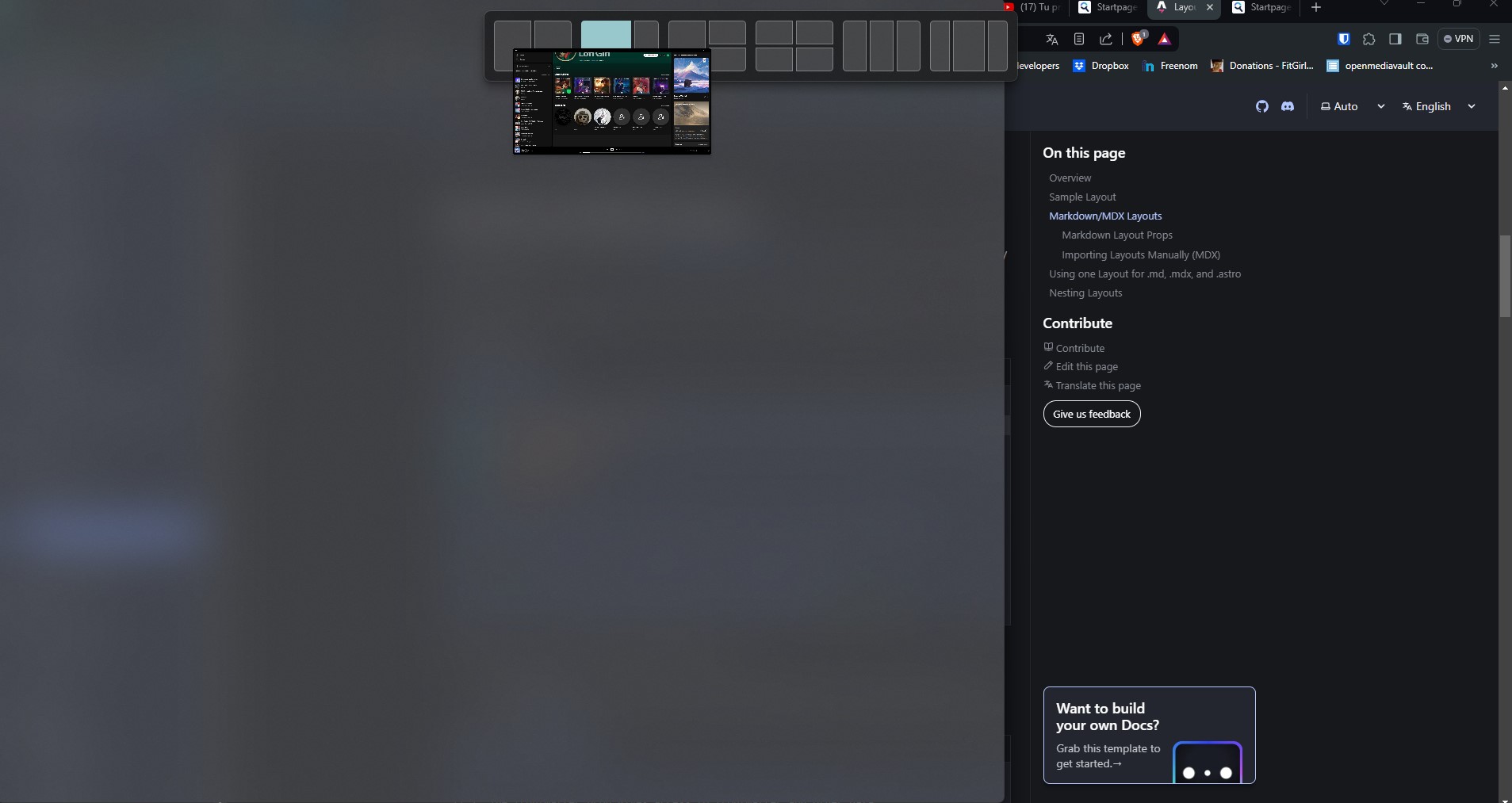
PowerToys Run: Say goodbye to hunting through menus and folders to find the app you need. PowerToys Run is a quick launcher that lets you search for and launch applications, files, and settings with lightning speed. Simply press Alt + Space, type your query, and PowerToys Run will do the rest, making application launching a breeze.
By far this is the one i use the most and the one that has saved me more time. I have to say that I have a lot of applications installed on my computer and this is a life saver.
See below the list of great things this tool can do
- Application, folder, or file search
- Search for running processes (formerly known as Window Walker)
- Clickable buttons with keyboard shortcuts (such as Open as administrator or Open containing folder)
- Invoking the Shell plugin using > (for example, > Shell:startup will open the Windows startup folder).
- Performing a simple calculation using the calculator
- Running system commands
- Getting date and time information
- Unit conversion
- Calculating hashes
- Generating unique global identifiers
- Opening web pages or initiating a web search
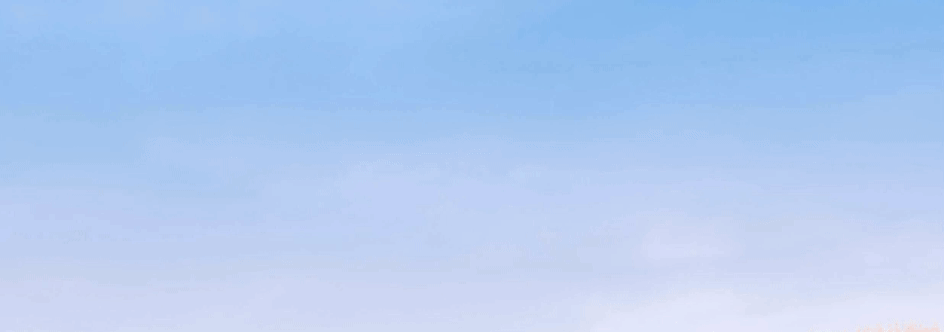
Keyboard Manager: Customize your keyboard shortcuts and remap keys to suit your preferences with Keyboard Manager. Whether you're a keyboard aficionado or looking to optimize your workflow, this tool allows you to create custom keyboard layouts and shortcuts for increased productivity and efficiency.
File Explorer Add-ons: Enhance File Explorer with additional features like SVG Icon Preview, Image Resizer, and Markdown Preview using PowerToys. These add-ons provide extra functionality to File Explorer, making file management and navigation more intuitive and convenient.
PowerRename: Renaming multiple files has never been easier with PowerRename. This tool provides advanced search and replace functionality, allowing you to rename files in bulk with ease. Whether you're organizing photos, documents, or music files, PowerRename streamlines the process and saves you valuable time.
Getting Started with PowerToys:
If you want to have it you just have to go to the official PowerToys GitHub repository and download the latest release. Run the installer and follow the on-screen instructions to install PowerToys on your Windows computer.
You can also find more information on all the features on this link.
Conclusion:
PowerToys is more than just a set of utilities—it's a game-changer for Windows power users. With its diverse range of features and customization options, PowerToys empowers you to take control of your Windows experience and work more efficiently than ever before. Whether you're a developer, designer, or everyday user looking to boost productivity, PowerToys has something to offer. Give it a try and unlock the full potential of your Windows computer today!
#PowerToys #Windows #Productivity #Utilities #Customization