Hey there, keyboard wizards! 🚀 Ever heard of Win+C? It's like Ctrl+C but with a cape! 🦸♂️ Let's dive into the magic of Win+C and how it can turn your copy-pasting game from zero to hero.
The Win+C Marvels
📋 Copy Buffet: Activate Your Clipboard
Win+C isn't just a copy command; it's a clipboard superhero! Activate it, and suddenly, your clipboard becomes an all-you-can-eat buffet. Copy multiple items without overwriting—hello, efficiency!
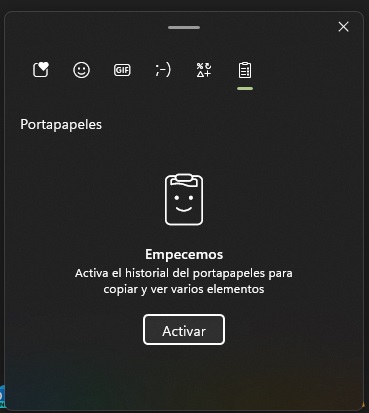
You can activate it also from Windows configuration by doing the following:
- WIN+I and searching "clipboard" on the search field.
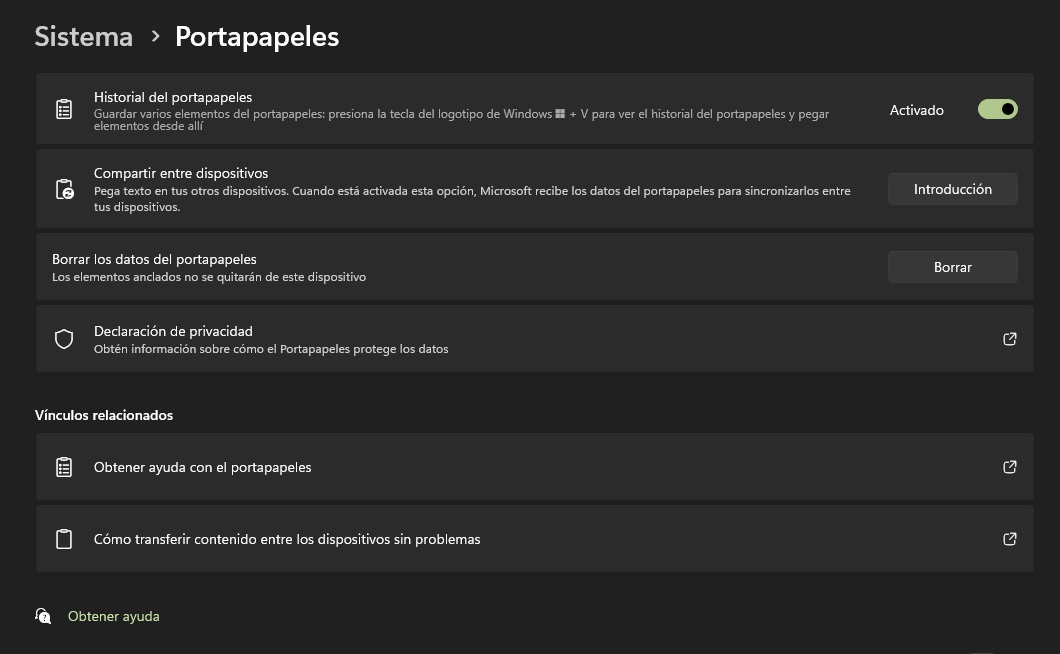
🌐 Multitasking Maestro
Imagine juggling code snippets, URLs, and cat memes seamlessly. Win+C lets you build a copy queue, perfect for the multitasking maestros among us.
⏰ Time Savior: Copy Once, Paste Many
Forget repetitive copying! Win+C saves you time by storing multiple copies. Paste with Ctrl+V, and Windows becomes your clipboard DJ, letting you choose what to drop next.
How to Summon Win+C Magic
Select: Grab what you need.
Win+C: Activate the clipboard wizardry.
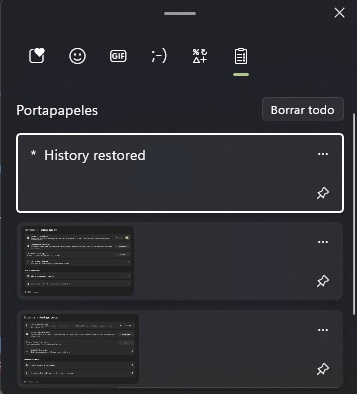
- Repeat: Copy frenzy engaged!
In Conclusion
In a world where every second counts, Win+C is your time-traveling DeLorean. Try it, and you'll wonder how you ever lived without it. Your future, more efficient self will high-five you! 🕹️✨
So, forget Ctrl+C—it's time to Win+C and be the copy-paste hero you were born to be! 🚀🎉